You can find all your transactions in the Transaction section of My Account.
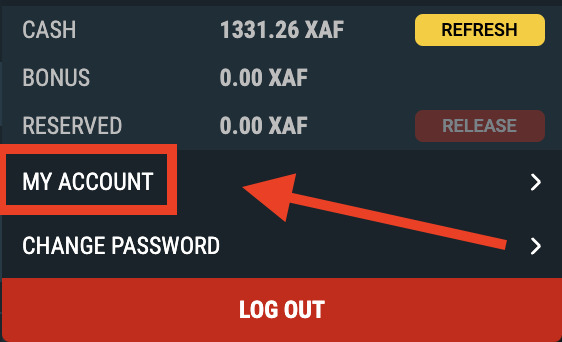
After that you go to 'transactions' option:
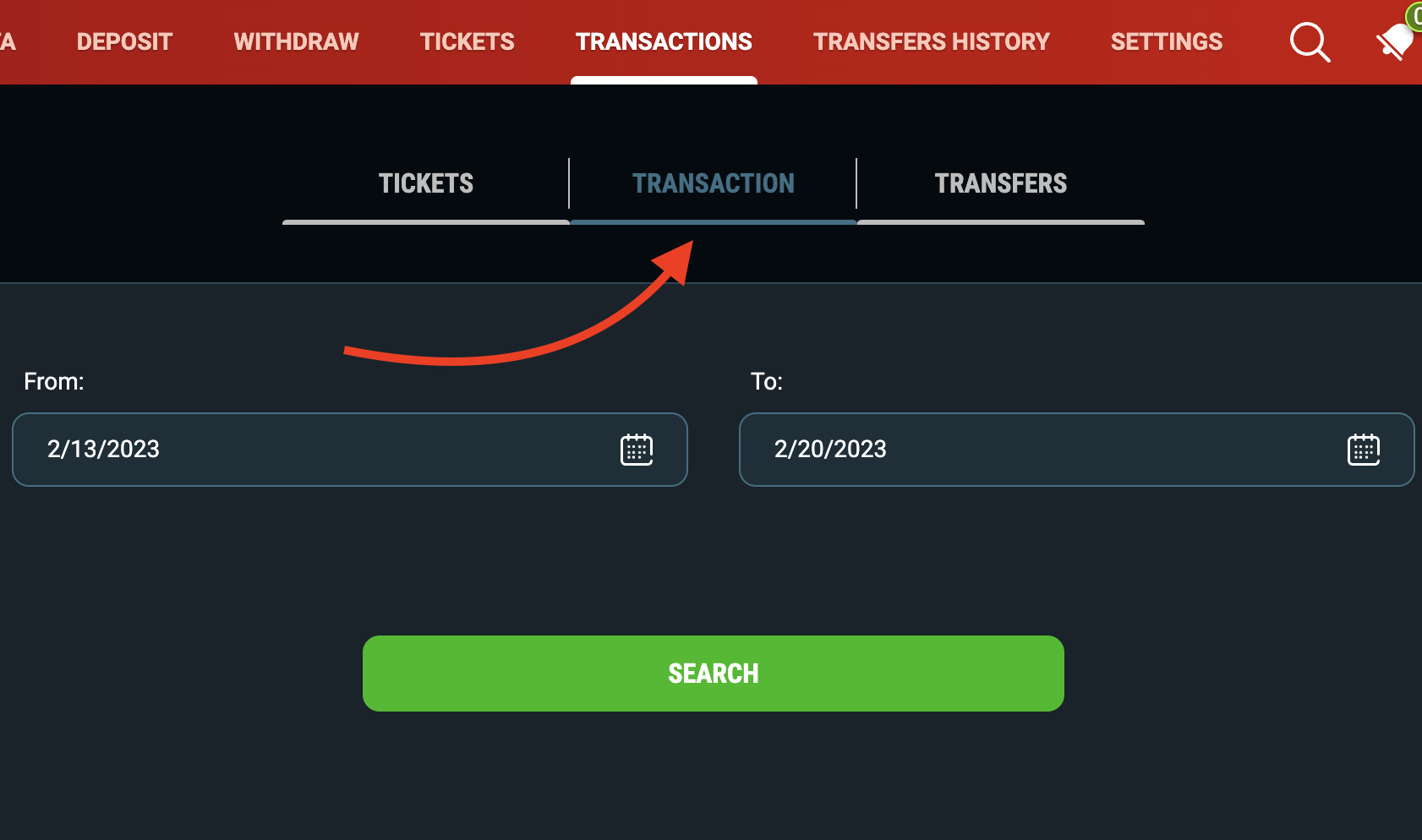
IDENTIFICATION
__
Each transaction has its number, date and time, amount and information about the account from which it was executed.
If you have many transactions, go to the second page, via the option at the bottom of the page.